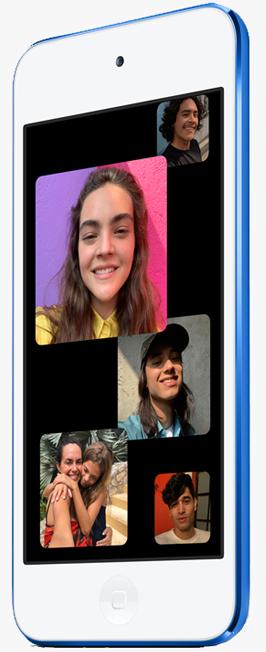FREQUENTLY ASKED QUESTIONS
Common Apple Watch Repair Problems
What Should I Do If I Dropped My Apple Watch In Water?
Do NOT turn your Apple Watch or plug it up to a charger. Turn it off immediately if possible. If you dropped your iPhone in water and it’s not turning on, we can usually get it working again to retrieve data. In some cases we can even get it working like new. However it’s important to understand that after a device has had water damage there is always a risk that it can start having problems down the road.
Why Won't My Apple Watch Come On?
There are many different reasons why an Apple Watch won’t come on. It could be a bad screen, a bad battery, a bad charging port, a motherboard issue or a combination of those things. Bring your device to our expert technicians so we can run a detailed diagnostic to find out exactly what the issue is.
What Should I Do If My Apple Watch Screen Is Glitching Or Touching Things On Its Own?
Every iPhone screen consists of 3 layers. The bottom layer is the LCD/OLED which controls the display and images you see. The middle layer is the digiziter which controls the touch functionality of the screen. The top layer is glass, which usually breaks when you drop your iPhone. When your iPhone starts glitching and ghost touching, the middle layer is damaged. In order to fix that problem, you just need a new screen on your iPhone. Our certified technicians will be able to fix your iPhone within an hour.
What Should I Do If My Charger Isn't Going In All The Way?
This is a very common problem. Dust, lint, dirt can accumulate in your charging port of your Apple Watch causing your charger to not go all the way in. Do not try to clean it out yourself. This can potentially cause more damage to your iPhone. The charging port needs to be replaced to properly fix this issue.
What Should I Do If My Apple Watch Speakers Are Not Working?
All Apple Watches have two different speakers. The earpiece speaker and the loud speaker. When playing music or videos, audio is played through both speakers. When one or both of the speakers are muffled or damaged, it will affect the sound quality. Our technicians will be able to determine which speaker needs to be replaced and give a proper quote for your Apple Watch.